11 Overlooked Strategies to Increase Website Checkout Conversions
Last Updated: May 29, 2024

As a business owner, you've probably felt the frustration of watching potential customers abandon their carts right before sealing the deal. They enter all their details, review their carts, and then... they're gone! Just one click away from making that purchase, and poof! They vanish.
But hey, we've all been there! So, here are 11 overlooked and effective strategies to turn those almost-sales into sweet victories, boosting your revenue and saving you from those forehead-slapping moments of "What just happened?!"
- Start By Analyzing Your Data
- Provide Item Previews at Checkout
- Keep Quantities Editable at Checkout
- Allow Address Editing at Checkout
- Incorporate Trust Symbols
- Streamline Information Requests
- Provide Precise Error Messages
- Automatically Apply Discounts
- Offer Multiple Payment Options
- Collect Feedback After Purchase
- Test, Test, Test!
Before we jump into action, let's put on our detective hats and dive into the data. Take a deep dive into your in-depth analytics tools that contain features like heatmaps, video session recordings, and behaviour tracking (e.g. Hotjar). These gems show you exactly where your visitors are dropping off or hesitating. With this insight, you'll know precisely where to focus your optimization efforts for maximum impact!
Ever had that heart-sinking feeling when you're about to hit "purchase" and suddenly wonder, "Did I choose the right size? Is this the right colour?" I like to call it debit anxiety. However, by giving customers a sneak peek of their items right at checkout, you're offering them that final reassurance that they've gotten exactly what they need, and it gives them the boost to confidently click the "buy now" button.
Keeping item quantities editable at checkout is a game-changer. It ensures that users can make any last-minute adjustments without having to navigate away from the checkout page. This seamless experience keeps them engaged and streamlines the entire process.
Let's talk convenience! Just like keeping item quantities editable, allowing customers to tweak their shipping address on the spot ensures a seamless checkout experience. No more backtracking or starting over from scratch. It's all about keeping the checkout flow smooth and hassle-free.
Trust symbols are like little badges of honour on your checkout page. Whether it's simply the logos of recognized payment processors (e.g. Stripe, PayPal, Shopify, etc.) or security seals, they're like welcome mats that say, "Hey, we're legit and you can proceed! Your details are safe with us." They are signs of security and reliability and can boost visitors' confidence to purchase.
Unnecessary questions before making purchases can be a major turn-off. Keep them short, sweet, and to the point. Need to create an account? Keep it to an email and a password for now. You can always invite them to add their profile picture and enter their candy preferences once the purchase is made 😉.
"Something went wrong" is the last thing anyone wants to see. It's frustrating, isn't it? Instead, be specific. If it's the postal code causing issues, let them know instead of throwing "The address is invalid." Better yet, validate inputs once users are done entering them to catch errors early. It'll prevent visitors from filling everything out, submitting it, and then receiving an error, which makes them redo the checkout process.
Who doesn't love a good discount? By automatically applying discounts at checkout, you're making it rain savings without the hassle of hunting down promo codes. It reduces the number of user actions, increasing the motivation to make the purchase.
Variety is the spice of life, and that applies to payment options too! From credit cards to PayPal to whatever Gen Z is using these days, offering multiple payment methods ensures you're catering to everyone's preferences. This makes it as easy as possible for customers to seal the deal.
Once the dust has settled and the sale is complete, don't forget to reach out and ask for feedback! Whether it's through a quick survey or a friendly follow-up email, hearing directly from your customers is pure gold. Not only does it show that you care about their experience, but it also provides invaluable insights for future improvements.
Last but not least, never underestimate the power of testing your implementations. I'll say it's the next best strategy after point 1. What works for one site might not work for another, so it's essential to experiment, measure, and refine.
By implementing these eleven strategies, you can streamline the checkout experience, which in turn saves your customers from stress and boosts your conversion rates!
But the journey doesn't end here. Looking to boost your website's overall efficiency and coversions? You can do so by auditing your site to optimize its user experience, design, content and SEO. Learn more by clicking the button below:
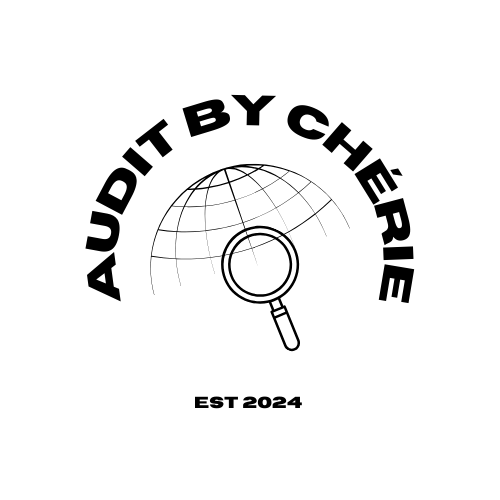 Boost My Website Conversions
Boost My Website Conversions